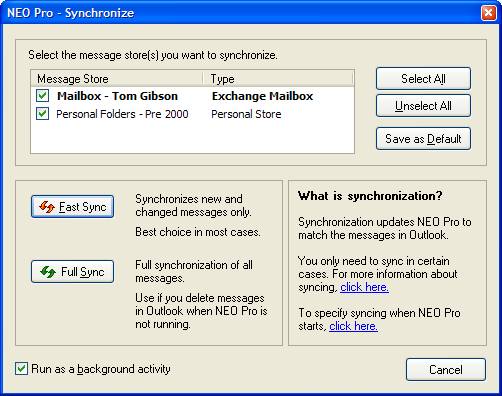Synchronizing with
Outlook
About
Synchronizing with Outlook
NEO normally displays all the messages in your message store(s). However, when NEO is not running NEO doesn't know about new, changed or deleted messages that are processed.
How it works ... in
a nutshell
If NEO is running when new messages arrive, are changed or deleted, then you'll always see all your messages in NEO (NEO keeps you synchronized on-the-fly even when hidden in the System Tray).
If NEO is not running, then NEO will not know about these message events and will need to get synchronized again – therefore it is advised to configure NEO to Fast Synchronize on startup (Tools | Options).
How to stay
synchronized
It helps to understand synchronization because it can affect what messages you see in NEO.
Recommended
way to stay synchronized
We recommend all users enable the option Fast Synchronize on Startup. It syncs quickly and runs in the background so that it won't get in the way of getting going with NEO. You set this option on the Tools | Options menu. Fast sync (on startup) will ensure NEO is updated with new, changed (filed) and deleted messages while you are using Outlook.
Full sync will be needed when you delete messages when NEO is not running. You'll know this because you'll see a message in NEO that is listed but whose contents can't be displayed..
In summary, if you keep NEO running while using Outlook and you Fast Sync on startup, you'll always stay in sync.
How to
synchronize manually
On the toolbar are three buttons for manually synchronizing:
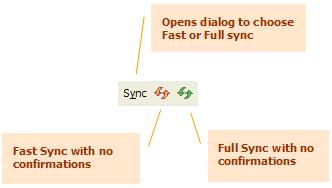
In the lower-right status bar progress of the synchronization is shown. From there you can also cancel it at any time.
Choosing message stores to keep synchronized
Click Sync on the standard toolbar to control how you want to synchronize (Fast sync or Full sync), and to choose what message stores you want to synchronize.
The messages stores checked at the top of the dialog are the ones that are synchronized when you perform a Full or Fast sync. You may want to consider not synchronizing older messages stores that you only use for reference purposes and are not changing in content anymore.
Messages for message stores you choose not the synchronize will still remain in your catalog - they just won't be updated if the messages are edited or deleted, or new messages are put into them.