![]()
Outpost for Outlook:
Managing Messages
-- Tom
Henderson
From its onset '97
version to the present 2000 release, Outlook has always had promise, but it
suffers the problem of a product built by committee: It's featured to death.
It's an email package, a contact manager, a forms system, a front-end to
Windows, a calendaring system, and when connected to MS Exchange, a rudimentary
workgroup package that tries to be many other things. The number of checkboxes
alone that are required to configure Outlook are reason enough to take a
product manager out back for a healthy spanking.
It's a customizing
world out there, and the permutations are blistering. My confession is that I
use it, over many different packages, and because of its inclusion within
Microsoft Office (and its smaller cousin Outlook Express being part of the
Windows operating system), Outlook is used by millions.
Nelson Organizer is
designed to re-arrange and augment Outlook. It's the result of one person's
idea that there had to be a better way to organize Outlook. Although I don't
know this for a fact, I'll bet that he had some of the same disgust that I
do: While a feature-rich, do-everything tool, Outlook can be profoundly frustrating
and wickedly slow to perform what ought to be simple tasks. No matter that
I'm a packrat and have at least 16,000 messages in storage.
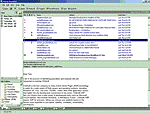 |
|
Installing The Nelson
Organizer is simple, but installation is a task undertaken when you've got time
to let a machine alone for a while. The program indexes the Personal STorage
(.PST) file(s) used with Outlook, and these files can run into very high
storage-and therefore long indexing times. My personal Outlook PST files
approach 400MB. My slower machine (a Sony VAIO Picturebook with a 266MHz MMX
CPU) took about twenty minutes to chomp through the 350MB PST file. On
Howitzer, my white-box 650MHz Athlon clone, the same process took half the
time, but with twice the memory (128MB vs. the Sony's 64MB). Used with a
skeletal PST file ingestion of 15MB, The Nelson Organizer can take as little as
a couple of moments. Afterwards, synchronization always re-starts from the
beginning as the program uses PST data rather than creating a separate index of
its own.
This design-using PST
data instead of the creation of a separate indexing system-seems on the surface
to be a good idea. There are fewer system resources used when two apps (Outlook
and TNO) work together. After the installation process synchronizes its file with
the PST file, The Nelson Organizer runs in conjunction with or in lieu of
Outlook. I could switch back between the two at any time.
Outlook Redone
The Nelson Organizer
arranges the contents of Outlook and its personal store into several views:
Hot, Correspondence, Bulk Mail, Date, Attachment, and Search. The Hot View
reorganizes messages into time categories that expose aggregate message
activity called Hot sorted by progressive time starting with Today. Then like
the IE4/5 History file, messages are grouped into today, yesterday, then by
choice of weeks or specific date ranges. Folders are accessible in this view,
and a preview pane exists for each message. Folders and other Outlook objects
such as appointments are made hot by simply pressing Ctrl-H as a mark on the
item.
The Correspondent
view lists all of the senders and recipients of mail in alphabetical order by
email or caption name. This is something that Outlook is incapable of doing
without writing extensive VB script. Correspondents with unread or acted-upon
messages are highlighted in bold with the number of items outstanding. It's
particularly useful when searching for obtuse or strangely spelled
correspondent information to act upon within the message base.
Bulk Mail view is
more curious.
OK, I'll admit it-I'm
an email packrat like many others who live with their notebook PCs as the
repository for most all of their work activities. Like many people, I receive
about 60 business and 40 personal emails per day. This doesn't cover the spam
that arrives from not one, but seven email boxes (at last count).
The Nelson Organizer
does a respectable job of trying to identify what's bulk mail. You can fiddle
with the rules, but you may not need to do so-just check the folder once in a
while to see what's new. The biggest filter that dumps mail into the Bulk Mail
folder is when you aren't the designated recipient of the message. It's lovely.
My nascent regret is that it doesn't take the spam, wad it up, and throw it in
the Recycle Bin.
Why To Buy
If there's a single
feature that would make me want to buy this product, it is that the message
search engine is near instantaneous-when The Nelson Organizer is correctly
synchronized to the Outlook PST file. This means that if you run them together,
or use Nelson as your "front-end" application, it's simple to
completely and forever abandon the miscreant Find function of Outlook. If you
have gnashed your teeth and wailed over doing a Find or Advanced Find inside of
Outlook (and that's likely everyone), imagine keyword searches that are as fast
as you can click or hit the key. It's that good. It's so impressively fast over
the internal Outlook search engine as to make a laughingstock of Outlook.
There are two other
reasons that it's handy: The Nelson Organizer has a tab with attachments and
another tab with messages sorted into date folders. I used the attachment tab
to look at the incredible bulk of my attachments and the messages that they're
attached to, then to sort them by size. Ridding the messages that were no
longer needed and were fattening up my PST file was incredibly simple. Using
the date tab was another way of allowing me to tidy up my voluminous message
base-and get rid of trash quickly. Note that the messages aren't deleted-just
the attachments. This doesn't necessarily shrink the size of the PST file.
The Bugs and Strange Behavior
The user interface is
easy to use, but is mouse-driven. If you want to select a message that you've
found in one of the sorts, you can't use the key to open it; it must be opened
with the mouse or pointing device, or a CTRL-O. This is slightly different than
the way the UI works on Outlook 9X/2000.
The Nelson Organizer
uses a lot of resources and can't easily be substituted for some of the other
personal information manager (PIM) features of Outlook. This is a mail
front-end and manager. Heavy Outlook non-email feature users will be dismayed,
although flipping back and forth between the two apps (Outlook and Nelson) is a
simple mouse click. The program also uses your hard drive a lot when messages
arrive, and when I used Nelson on slower hardware, I could tell when a message
was arriving just by the amount of hard disk clunking sounds. When a spate of
messages arrives, there were moments when either Outlook or The Nelson
Organizer both were unavailable until the sort activity ended when I used the
larger of the two PST files.
Running The Nelson
Organizer under Windows 2000 exhibited other bugs, including one that caused a
runtime error to be spawned upon exit, when I used the larger of the two PST
files. A new version is arriving, perhaps by the time you read this, that the
vendor says cures a lot of the bugs. It was important for me to remember that
this is a dot-zero release (actually 1.0.046), and therefore a bug-magnet. I
never lost any data with any bugs, but ended up scratching my head a few times.
I have high hopes for the next release; I don't recommend the current one on
Windows 2000 Professional.
The Bottom Line
I stopped using The
Nelson Organizer for a week to see if I could live without it. Because I used
other features in Outlook, I can't use Nelson alone-it doesn't replace Outlook.
The Nelson Organizer is somewhat slow in retaining synchronization on huge
personal stores, but its access is lightning fast, and an embarrassment to
Microsoft. There is no Inbox in The Nelson Organizer; it isn't necessary and
therefore isn't part of the product philosophy. I started using it again, and
am glad I did; I eagerly await the new version.
Article
appeared in the reviews section of WinMag.com on April 6,
2000.