

June 17, 2002 (excerpted)
Microsoft's personal-information manager can be helped only so much by outside programs
Microsoft Office, like the company that spawned it, is big, powerful, and unnecessarily complex. This column previously focused on the bloat in Excel ("Holy Macro," March 18), the spreadsheet program that's one of the cornerstones of Office -- which has taken over Corporate America and many home offices as well.
This week, we'll review another component of Office: Outlook. This personal-information management feature is quite capable in some areas -- such as contact management and individual and group scheduling -- but less so in others, such as creative e-mail and random-information management.
Many personal-information managers have come and gone
over the years, unable to get their formulas just right. And a good part of
what Outlook has going for it lies in the fact that it's part of the Office
suite. Still, without add-ins, it's simply not up to Microsoft's highest standards
of software design. The add-ins available to help you tweak Office into shape
are not, however, of the caliber of those available
for Excel.
Microsoft itself offers several add-ins for
Outlook. There are a couple of tools for synchronizing with mobile devices,
backup and sound utilities, plus language-input editors and expanded help files.
A Digital Dashboard delivers MSNBC content -- including news headlines, weather,
and market updates -- to you inside Outlook; this tiny utility installs easily
and displays in the Outlook Today pane. None of the add-ins will change your
life, however -- unless you've been eagerly awaiting on-screen Baxter stationery
for your outgoing e-mail messages.
Away from Redmond, the best source we found for Outlook add-ins was Slipstick Systems at www.slipstick.com. (Interestingly, one of its best features is its attention to security: The latest news about holes in Outlook appears on the opening page.) Links take you to bulletins and fixes, including the patch for the recent Klez virus.Another tool completely reshuffles your e-mail organization scheme.
Nelson Email Organizer (www.caelo.com) works with Outlook, grabbing your e-mail from it, but not serving as your e-mail program. Rather, it synchronizes with Outlook when you open it and pulls in e-mails as Outlook does. Version 2.5 was recently released, adding several new features, including "Caller ID": When mail comes in, a balloon pops up from the taskbar tray, displaying the name of the sender. So you needn't open the program to read it unless it's something you want to deal with right away.
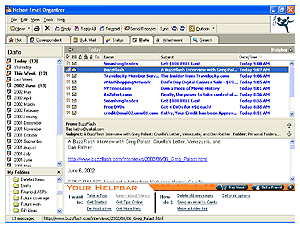 |
| The
Nelson Email Organizer improves the accessorize function of Outlook. |
Nelson displays your old Outlook folders in a pane in the corner, but automatically organizes your e-mails in several different configurations meant to make them more quickly and easily accessible. Tabs across the top divide them into several folders, like hot correspondence (folders of mail you're currently working on; Nelson sets the notes up for you); your correspondents; bulk mail; and mail sorted by date.
Nelson's metaphor is different from Outlook's simple Inbox/Outbox scheme. So if you're going to use its Active Mail/workflow system seriously, you'll have a bit of a learning curve ahead. But if you're a power e-mail user -- someone whose every incoming missive needs different treatment (one needs a colleague's feedback or approval, another needs further review, a third must be forwarded to certain contacts) -- it's worth it. There's a free trial download; regular cost, $29.95.