New Mail Alerts
Working
with New Mail Alerts
In NEO you are notified on your desktop when new mail arrives. Like the phone system's Caller ID feature, this lets you know who has just sent you email whether NEO is your active application or not.
You can choose to show a tray icon, show a popup, and/or play a sound independently for each of your Hot mail class folders, Correspondent folders or Bulk Mail folders.
For example, you might want to be alerted with an icon, popup and sound for your Hot correspondents, just show icon and popup for correspondents, and show nothing for Bulk Mail.
Setting
the New Mail Alert options
Set the New Mail Alert options via Tools menu | Options | New Mail Alerts tab.
Working
with the Tray Icon
When you have opted to hide NEO when minimized, you will find
NEO’s default icon ![]() in the System Tray when minimized.
in the System Tray when minimized.
The tray icon changes whenever new mail arrives. The color of
the icon indicates the highest class of the messages that have recently
arrived: ![]() Hot,
Hot, ![]() Correspondent or
Correspondent or ![]() Bulk Mail. If the Tray Icon
appears after returning to your desk, click it to display the Popup.
Right-click it for other actions:
Bulk Mail. If the Tray Icon
appears after returning to your desk, click it to display the Popup.
Right-click it for other actions:
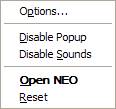
Working
with the Popup
The Popup appears whenever new mail arrives. It displays the 10 most recent messages for 30 seconds.

Click an entry to jump to the folder in either Correspondent or Bulk Mail view.
Resetting
the Popup
Until the popup is reset, you can display it by clicking the tray icon. You may want to do this after returning to your desk.
You can manually reset (clear) the popup by clicking the x on the popup or by right-clicking the tray icon and choosing Reset. If you don't reset it, it will disappear after 30 seconds.
The popup is automatically reset by NEO whenever you perform any one of the following operations on any email message (not just the ones in the popup): delete, open, make inactive/make active, mark read/unread or mark/clear ToDo.
When a reset action takes place, all messages in the new mail list are cleared and popup will not appear again until new mail arrives.